The Close Quotation Mark
Life's Stupid Mysteries 2

Has a question ever occurred to you that is totally stupid? I mean really, really dumb. A question so inconsequential and meaningless that it is barely worth the effort to ask, yet alone take the time to find an answer. A question so ridiculous that it may have occurred to at most ten people in the entire history of the world. Welcome to part 2 of life’s stupid mysteries (LSM) a series in which I ask, and sometimes bother to try and answer, depending on how lazy I am feeling, questions no one else is asking and no one else cares about.
In the first installment of Life’s Stupid Mysteries I asked the question, why does nobody make a caffeinated ginger ale? That’s right, I wrote an entire article about ginger ale, the soda you only see in hospitals, and when you visit your grandpa or grandma’s house and always wonder to yourself, who drinks that crap whenever you encounter a discarded can by the side of the highway. That particular story was a runaway smash hit garnering a record 15 page views. Ever since my rabid fan base has been clamoring for a follow up, and for those who have not long since clicked away or fallen asleep that follow up is presented to you below.
Today I bring you the mystery of the close quotation mark, also known as the end quotation mark. You did read that correctly, I'm talking about the right quotation mark, not the left or open quotation mark which any doufus knows is easily accessible on any standard keyboard as the upper character just to the left of the enter key (see below image for an example). How do we know it is the left open quotation mark? We actually do not know this, or at least I do not know but always just assumed it was because, at least on my laptop and bluetooth wireless external keyboard it curls around facing to the right, whereas we all know the right quotation mark curls facing to the left.
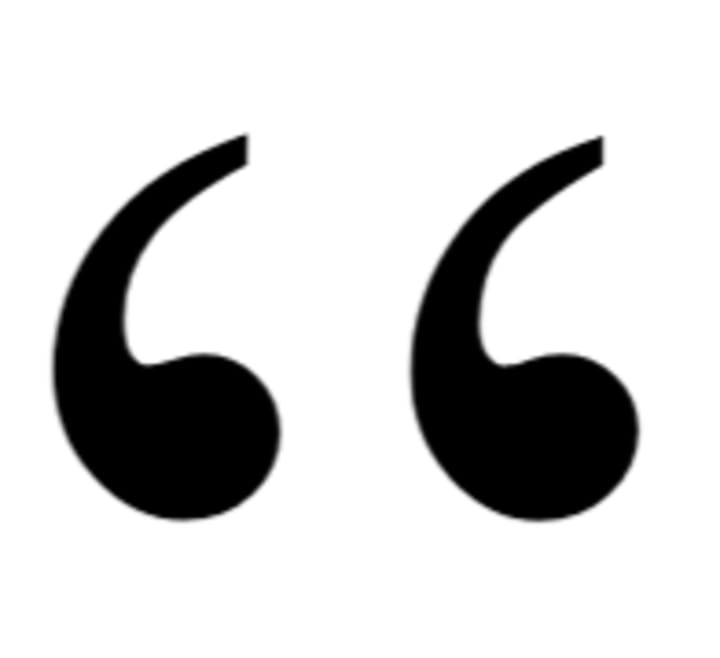
Combined, the two quotation marks surround the quotation, hugging them in a halo of double curved lines which lets the reader know that the words they are currently reading were actually spoken by someone or something in a human, semi-human, or robotic voice, and therefore are a representation of that person/things speech and/or possibly thoughts (see below). For example, if I were to write the words, that previous sentence is a massive run on and barely intelligible, those words were not spoken (or thought) by anyone. In contrast if I were to write the words “Dan is a really terrible writer and suffers from diarrhea of the keyboard. That guy uses more run on sentences than something or other he can’t come up with because his knack for clever analogies is sub par at best” that would be words someone, for example Dan, said out loud or in my own head. The question of whether or not thoughts should be quoted is no doubt long studied and well understood by good writers, but Dan, not being such a writer, has never really been sure, and continues to not be sure to this day.
In any event, if one scans ones keyboard they quickly (or not so quickly in my case) realize there is only one quotation mark. Some (lazy) people simply use that one quotation mark as both an open and close quotation mark. After all, if one does not look too closely by, for example, zooming in on the mark, it is probably good enough. Most writing software, including Substack’s editor, automatically flips the quotation mark so that it curls in the correct direction, to the right for open and to the left for close. However, what these writing software do is to rotate the open quotation mark 180 degrees around the X, Y, and Z axes which effectively results in a 180-degree rotation about the origin, or a reflection through the origin. This transformation reverses the quotation mark’s orientation, as if it's been flipped over and rotated. That would be fine if a close quotation were closing a quote in bizarro world, but in the regular world we live in, the end of a quote remains in the same dimension as its opening so the close quotation mark should just be a mirror image of the open quotation mark with the earlobe looking thingies either both on top or both on bottom.
For this writer at least, there is no such thing as good enough and I never settle for less than excellence and perfection. Thus began my online quest for the mysteriously missing right quotation mark. Naively, I thought the answer would be easily forthcoming and well settled, but boy was I mistaken. Turns out there are more options (supposedly, though many failed miserably in my real world testing) for generating a right quotation mark than for something else with tons of options that Dan would use here if he were a better writer with any sort of knack for clever analogy. Since he is not, as he already once mentioned previously, just imagine your own thing that is well known for having tons of options and pretend I wrote it in that previous sentence. Take a moment to smile at your own cleverness and laugh at my ineptitude, then continue on.
One easy but not very helpful way to get a right quotation mark is to use the method described in the caption of the header image to this story. Unfortunately image files are not all that easy to manipulate in text based formats like writings. According to Zesolution.com, the leading source of solutions for problems beginning with the letters z and e, another way to get a right quotation mark (in Windows) is to press the alt key and while holding it down type the numbers 0148. When I tried this method on my laptop keyboard in both MS Word and right here in the Substack writing emulator I got absolutely nothing, no mark at all. When I attempted the same thing on my bluetooth external keyboard I ended up opening Adobe creative cloud, Microsoft Edge, and the Windows HTML editing screen. No right quotation mark however. I came across a number of other Alt key plus four number string solutions none of which were successful but did manage to cause me to open up no less than ten different programs or applications when using my external keyboard and resulted in a whole lot of nothing on my laptop keyboard.
Next up I decided to visit the good old Microsoft forum where surely some real answers could be found. I quickly located a question from a quotation less fool much like myself also puzzled by this strange mystery. His name was Jonathan Post and he wrote. "Normally when using US (International keyboard) settings, typing [ Shift + ' + Space ] gives you [ " ]. However, for me both typing [ ' + Space] and typing [ Shift + ' + Space ] all give me [ ' ]. In order to type a quotation mark, my only option is to type [ Shift + ' + ' ], which gives me [ ' " ], and then I can delete the single quote. I have tried different keyboard settings, but they don't fix the problem. Does anybody know how I can fix the issue?.." Microsoft agent and moderator Nikhar_k wrote a long response with no less than three possible options to solve the issue none of which worked for Mr. Post. And so, much like myself, Jonathan Post, still to this day remains puzzled by this most perplexing of life's stupid mysteries. Nice huh? Like how I closed the story by bringing back the title of the series. Quality writing my friend. Quality writing.


